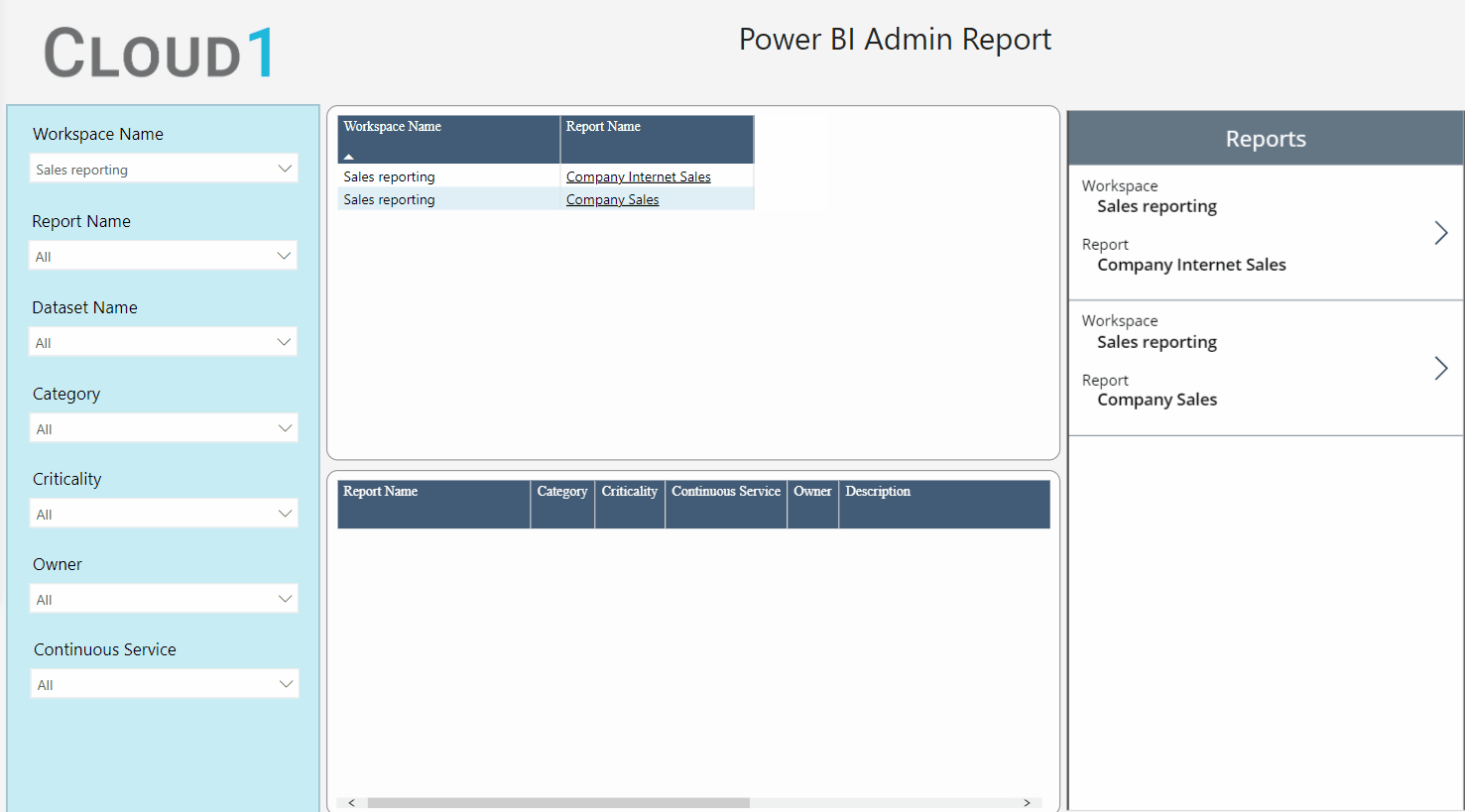Microsoft Power Platform is a cloud-based set of applications that allow companies to automate processes and build custom applications, visualize data and distribute reports. It brings low-code/no-code development and business intelligence tools to business users.
Power Platform applications are intuitive and easy to use, enabling corporate end-users to create solutions for themselves and make them available to others in the organization. As a result, Microsoft Power Platform streamlines business operations, reduces reliance on corporate IT and helps improve business practices.
In short, the Power Platform represents a new way to enable a more democratic approach to create solutions that accelerate business.
The approach touches on the concept of Citizen Developer – a term described by Gartner as an employee or business technologist who creates application capabilities for consumption by themselves or others outside the IT business unit.
Power Platform: the tools
Power Platform consists of four primary tools:
- Power BI
- Power Apps
- Power Automate
- Power Virtual Agents
The most familiar tool in the Power Platform toolset is Microsoft Power BI, commonly used for self-service analytics and business intelligence.
Power Automate allows for the automation of workflows without the need to write code. Power Virtual Agents is a bot-building service that enables users to build chatbots via a graphical user interface with no coding skills required.
For now, we'll focus on Power Apps.
What is Power Apps in Microsoft Power Platform?
Power Apps is a suite of apps, services, and connectors that provide a rapid development environment to build custom apps.
With Power Apps, organizations can create customized applications that connect to various online or on-premises data sources or the underlying data storage and management environment called Dataverse.
Power Apps can support rich business logic with multiple workflow capabilities to automate manual business processes.
The endless opportunities of Power Apps
The applications built with Power Apps are often created to solve a specific business problem or automate a manual business process. In many cases, businesses could solve the specific business need with a third-party solution just as well.
However, in more complex organizations, some level of customization is needed. Enter Power Apps: it allows companies to produce fully customized apps for their specific business needs.
In addition to personalization, another benefit of Power Apps is faster app development. The possibility for rapid development is essential, as organizations are operating in a constantly changing business environment. They need to have the right tools to adjust and respond to new challenges.
Power Apps offers a quick and relatively easy way to test and experiment with different approaches and various solutions. This trial-and-error approach offers a no-risk opportunity to decide the best way to move forward.
In a more traditional, centralized model, the ability to adjust and create new innovative solutions is not as flexible. Putting the development efforts in the hands of the people who best understand the opportunities, as well as challenges of the business, is beneficial for everyone.
Let’s see some examples
Power Apps can be used for almost anything. You could create a help desk ticketing app to streamline your customer support, build an approvals app, create a project management process app, craft a custom data-entry app or make a people finder app for your personal needs.
The abilities are as vast as your business’ services, and you can easily scale your solutions to suit your clients’ needs.
Here are a couple of more in-depth examples to illustrate how easy it is to use Power Apps.
Example 1: A custom meeting room booking system can be built just in a few days. So, instead of going through meeting room calendars and searching for availability in different Outlook calendars, each meeting room's availability bookings and cancellations can be seen in one simple view.
Example 2: On the other hand, an application could streamline the approval process of invoices with ready-to-use capabilities.
Example 3: The third example is a knowledge management system used to track and support employees’ skills and individual learning paths.
All of the examples mentioned can be developed in a matter of days.
Power Apps & Power BI – Better together
You are in the middle of a reporting-focused project, and suddenly, the stakeholders realize that it would make everyone's lives much easier if you could use the reporting system to enter data as well.
Not many systems built natively for reporting purposes can handle this. But, if you embed a solution made with Power Apps to your Power BI report, it suddenly becomes straightforward to accomplish.
We did something like this recently with our Power BI admin report. The need was to categorize reports into different segments, set priority levels, report owners, descriptions, and link to the report's documentation.
In this solution, the user enters information about reports using the Power Apps application embedded straight into the Power BI report. The Power Apps application saves the user’s inputs into an Azure SQL database table. The information gets loaded back into the Power BI report with DirectQuery connection and, therefore, is instantly available for use throughout the report.
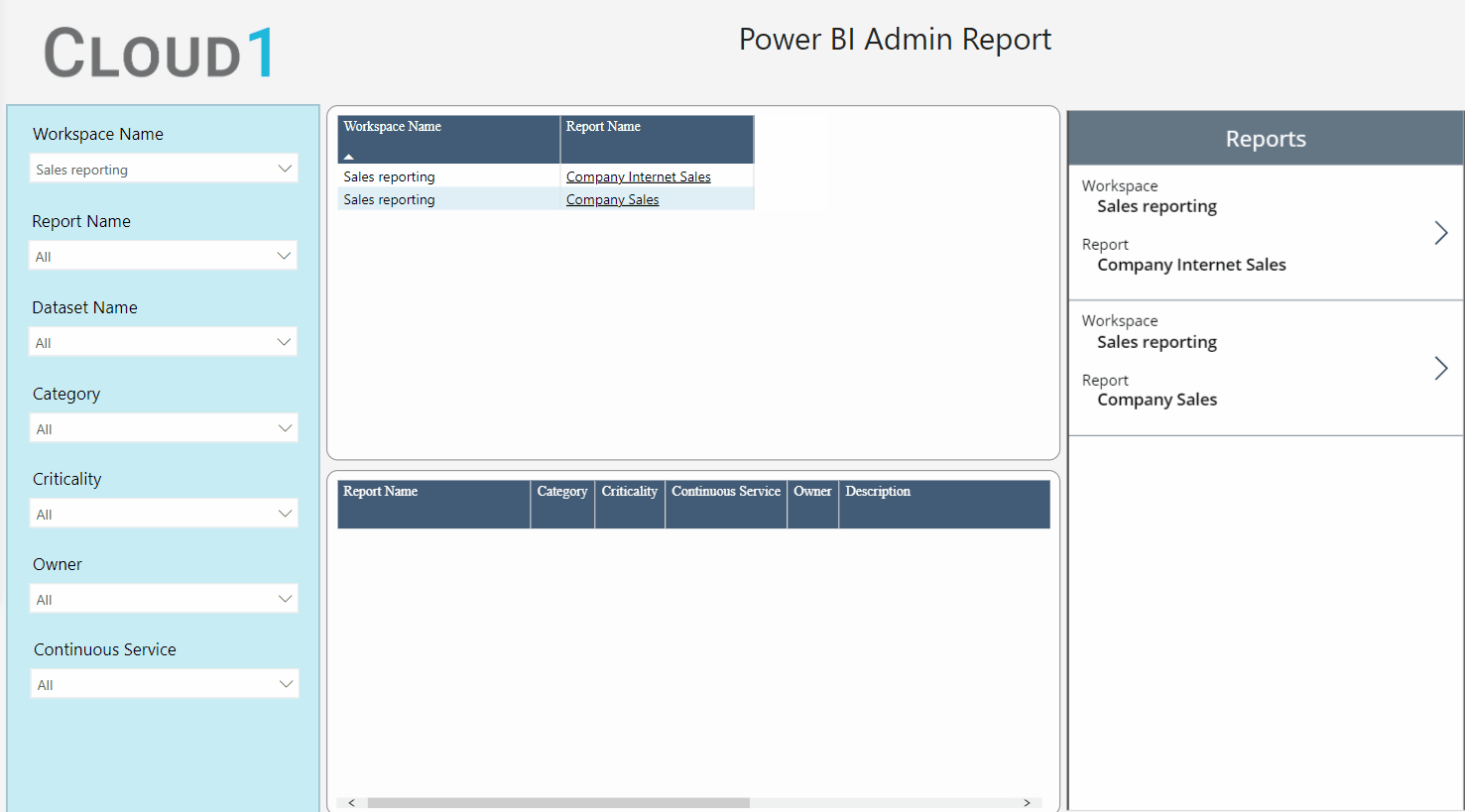
Power App embedded into Power BI
Keeping it controlled and smart
Developing custom business applications with Power Apps is quick and easy. However, there are some concerns related to the overall management and policies businesses need to be aware of before setting the "citizen developers'' loose.
In a total open-door scenario, a less knowledgeable user might unintentionally end up doing harm by exposing organizational data to the wrong audience, for example, via social network connectors.
Cloud1’s recommendation is to have an environment strategy that allows the end-users to easily create new business applications while maintaining complete control and security at the same time.
One important part of environment strategy is setting up data loss prevention (DLP) policies. These policies determine which connectors can be used together in a Power Apps application or Power Automate flow and, therefore, can help to prevent exposure of organizational data.
The best practice is to separate environments for app development and production. You can have development, test, and production environments for specific business groups or applications and use individual-use environments for PoCs, training, and workshops.
Additionally, you should restrict the creation of net-new trial and production environments to admins and reduce the number of shared development environments.
If you want to know in more detail how to set your environment strategy correctly, we can guide you. Please don't hesitate to contact us.